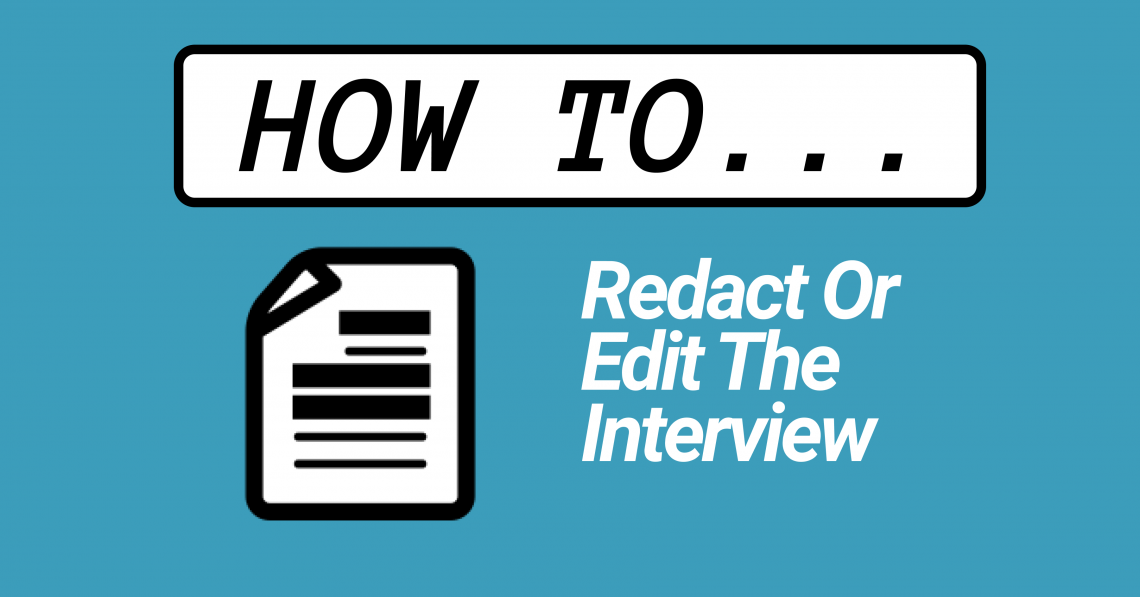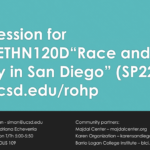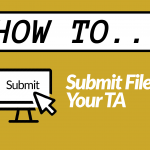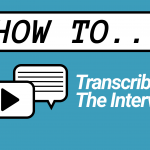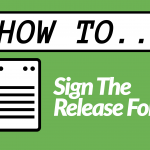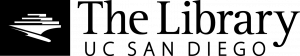Redaction is the process of editing a record for sensitive information or privacy concerns. In rare occasions, the interviewee may want to redact the interview.
Consult with the interviewee.
Understand the concerns of the person(s) interviewed and determine if the sensitive or confidential information should be removed completely (redact), or restricted for a set amount of time (embargo).
Identify the portion(s) that need to be redacted.
Determine if there is one section or more than one section that mentions the sensitive information. Capture the start and end times.
Consult with the professor, teaching assistants, and/or librarians before redaction.
Edit the file.
Download the free open-source audio editing software Audacity at https://www.audacityteam.org/download/
***BEFORE editing, make a copy of the sound file. Always work from a copy, in case you need to go back to the original.***
- File > Open > Select the audio file you want to edit. Make sure you are working from the copy.
- Select the section by clicking and dragging the cursor to highlight the section.
- Press the delete key or click on Edit > Delete from the top drop-down menu (Ctrl +K).
- NOTE: Make sure you are not playing the recording or hit pause or you may not be able to delete.
- Playback the recording to make sure you removed the section appropriately.
Once you are certain that you made the redaction, you can delete the original. It is recommended that you delete the original if the content is sensitive.
Note the redaction in the transcript.
In the transcript, make a note in brackets where the file has been edited, e.g. [Portion redacted for privacy].