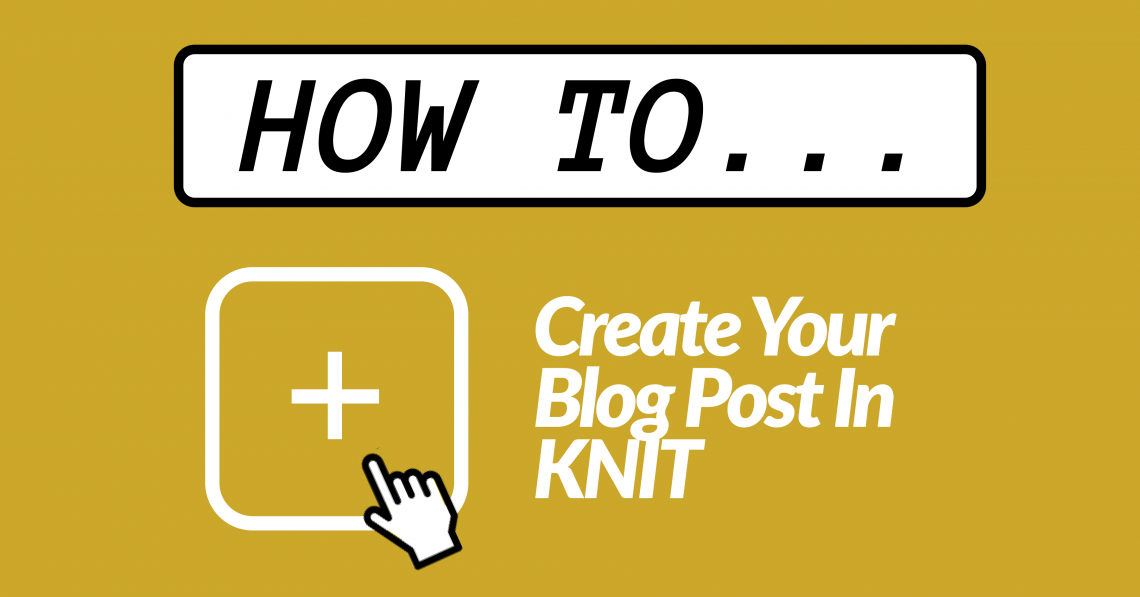
5.1 Create your blog post in KNIT
To create your blog post, login to KNIT using your UCSD credentials at the top left corner of https://ucsdcbox-dev.wc.reclaim.press/rohp/, then…
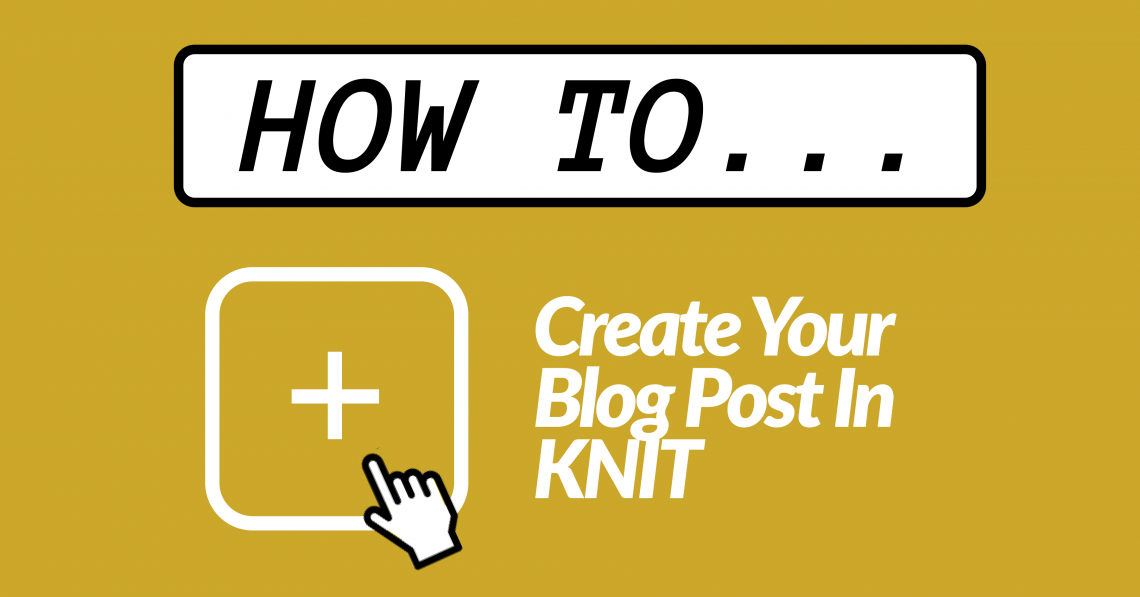
To create your blog post, login to KNIT using your UCSD credentials at the top left corner of https://ucsdcbox-dev.wc.reclaim.press/rohp/, then…
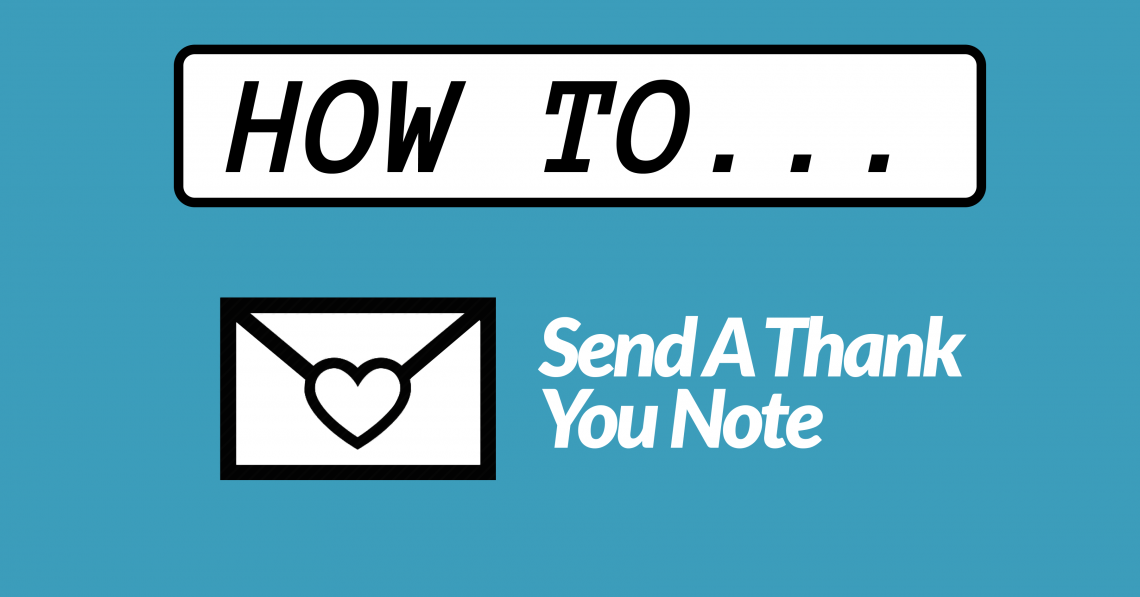
After you transcribe the interview and within a week or two after your interview, it is important to send a…
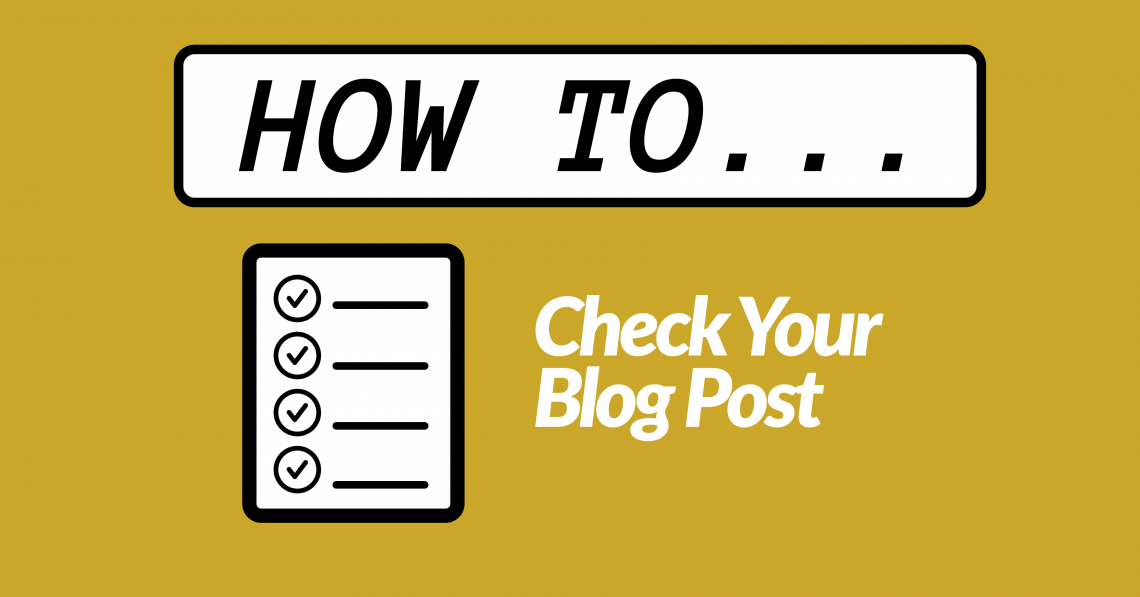
To locate your oral history post after publishing, go back to the homepage of the ROHP site. On the top…
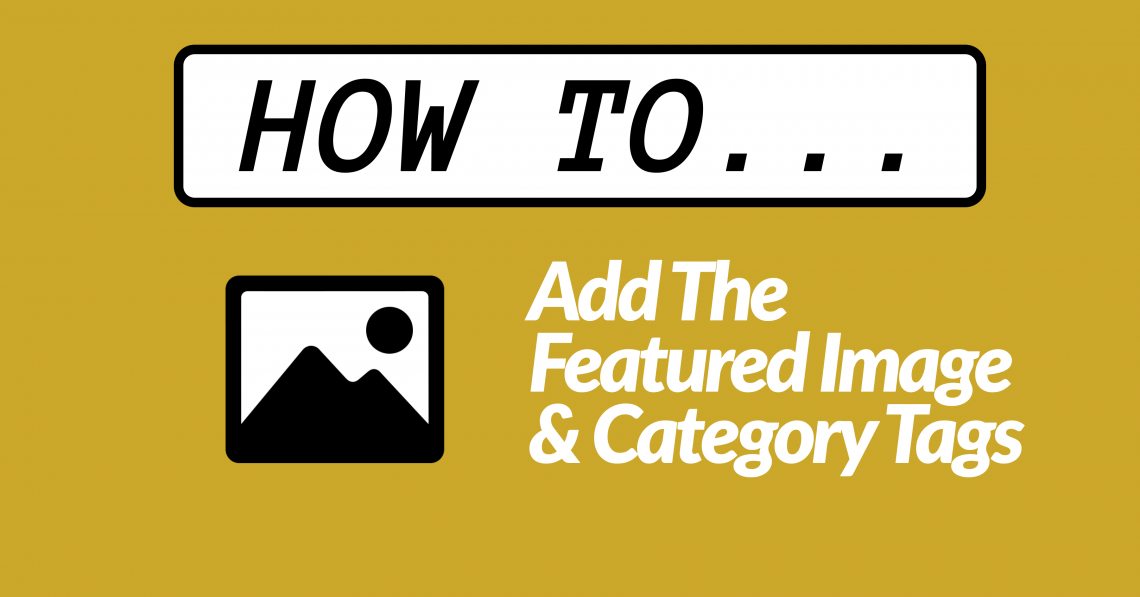
Once you 5.1 Create your blog post in KNIT, the next step is to attach an image of the interviewee…
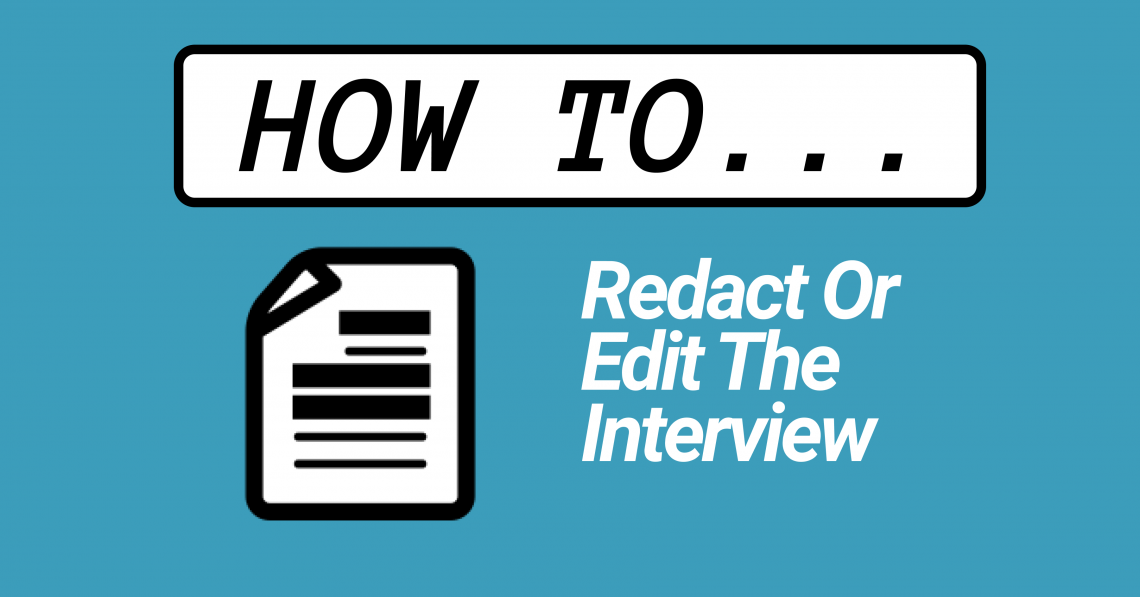
Redaction is the process of editing a record for sensitive information or privacy concerns. In rare occasions, the interviewee may…
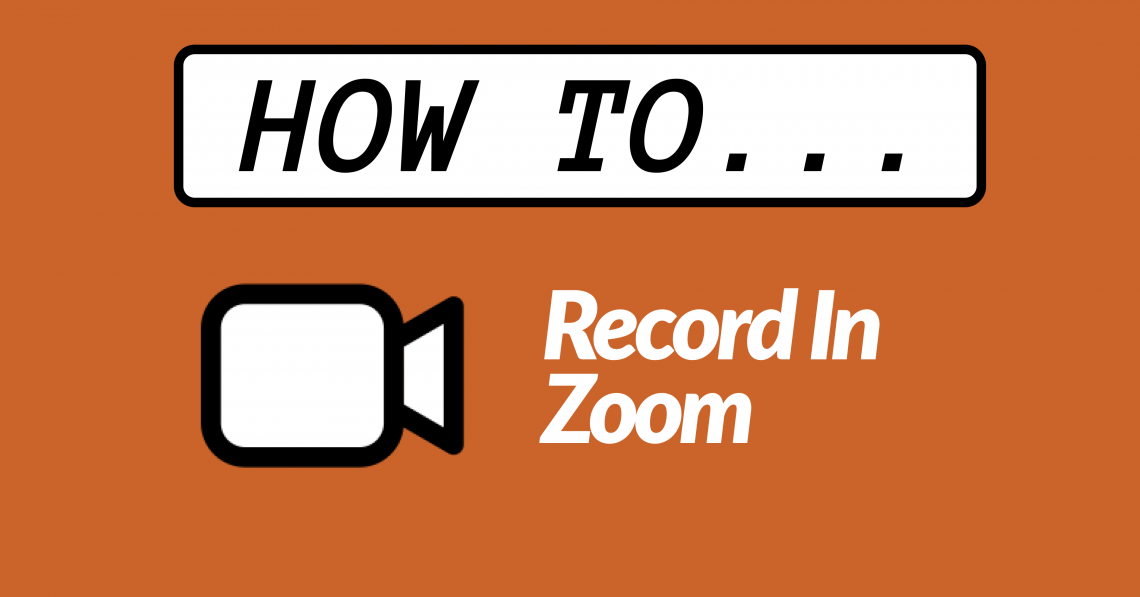
A step by step tutorial on how to record the oral history interview over Zoom. Choose the method of recording…
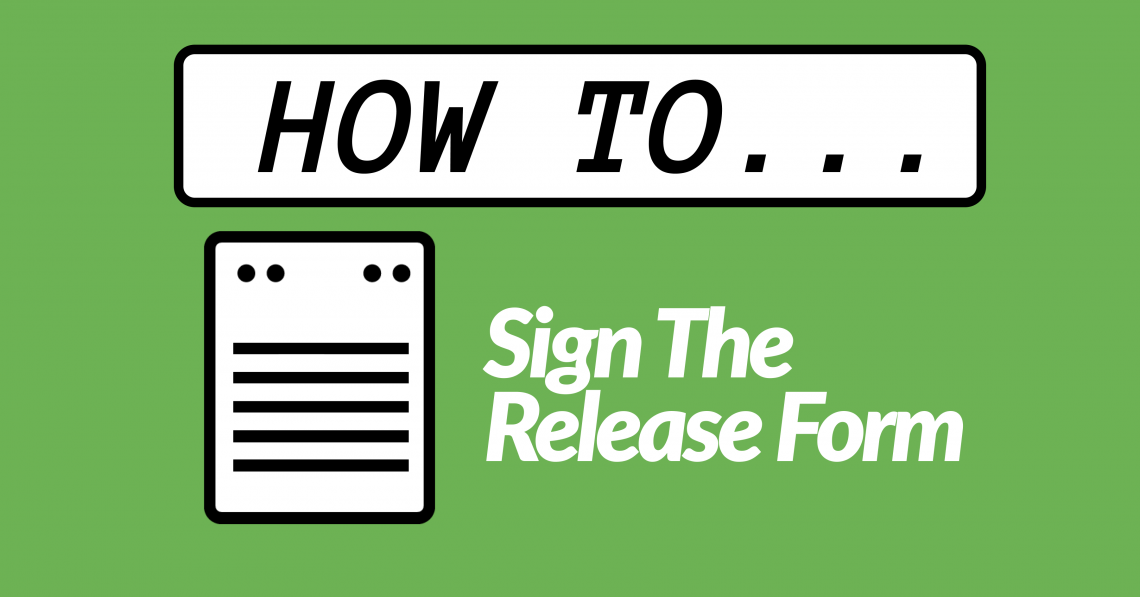
The release form is a formal agreement between the interviewee, the interviewer, and the institution involved in the oral history….
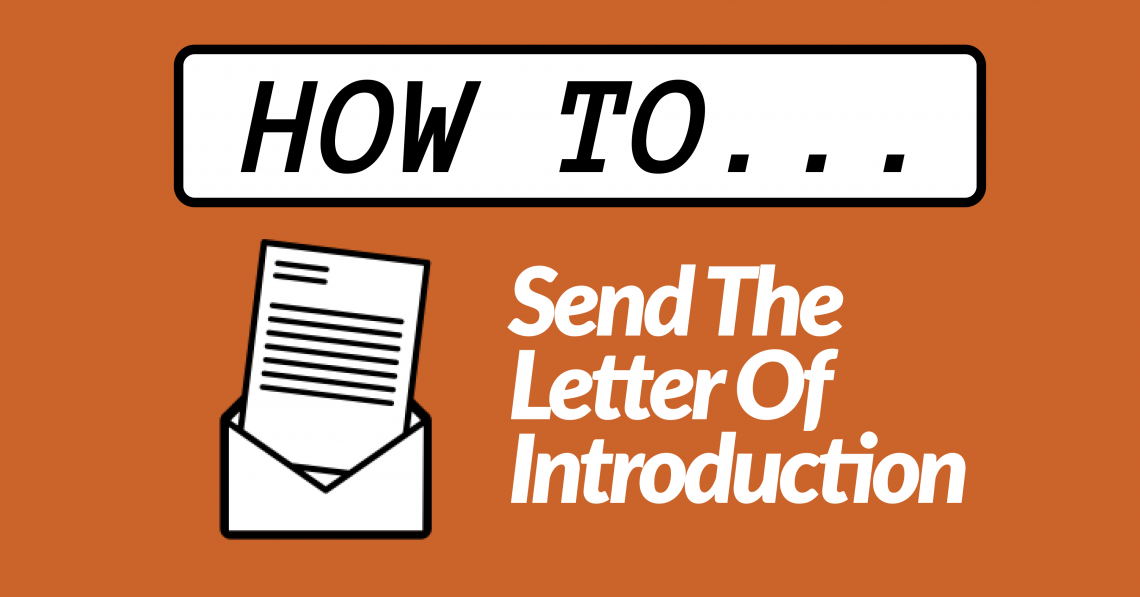
Initial contact with the interviewee should be via email or phone explaining the goals of the project, briefly describing the…
To manage members, login to Knit, go to the Race and Oral History Project group page, select Manage > Members…
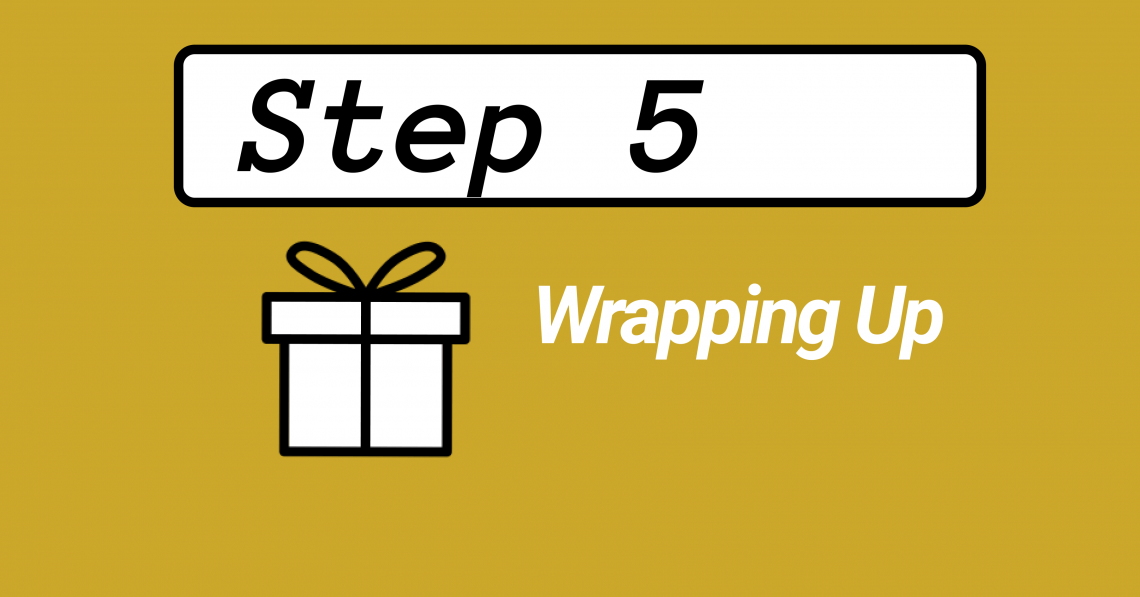
You’re almost there! The final steps are below. 5.1 Create your blog post in KNIT Follow this tutorial on how…